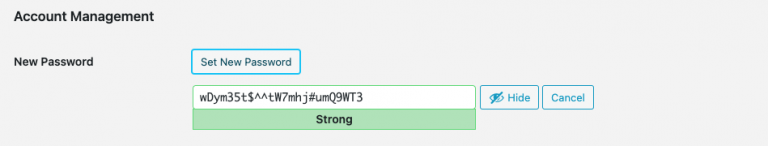Tips To Keep Your Site Secure
Why Website Security is Important?
Website security is crucial for several reasons:
Protecting user data:
Websites often collect sensitive information from users, such as personal details, payment information, and login credentials. Ensuring website security helps safeguard this data and prevents it from falling into the wrong hands.
Maintaining user trust:
A secure website builds trust with its users. When visitors feel confident that their information is safe, they are more likely to engage with the site, make purchases, and share their data willingly.
Preventing financial loss:
Security breaches can lead to financial losses in various ways, including legal penalties, remediation costs, reputation damage, and loss of business opportunities. Implementing robust security measures helps mitigate these risks.
Protecting your brand reputation:
A hacked website can harm your brand’s reputation. It can result in negative publicity, loss of customer trust, and damage to your credibility. By prioritizing website security, you protect your brand image and maintain a positive online presence.
What are the Causes of Website Security Breaches?
Website security breaches can occur due to various vulnerabilities or malicious activities, including:
Weak passwords:
Using weak or easily guessable passwords makes it easier for attackers to gain unauthorized access to your website’s admin panel or user accounts.
Outdated software:
Failing to keep your website’s software, plugins, themes, and content management systems (CMS) up to date can leave security vulnerabilities unpatched, making it easier for attackers to exploit them.
Malware and viruses:
Malicious software can be injected into your website’s files or scripts, allowing attackers to gain control or steal sensitive information.
SQL injection:
Poorly coded or insecurely implemented web applications can be vulnerable to SQL injection attacks, where an attacker injects malicious SQL code to manipulate or retrieve data from your database.
Cross-Site Scripting (XSS):
XSS attacks occur when an attacker injects malicious scripts into a website, allowing them to steal user data, deface the site, or redirect users to malicious websites.
Brute-force attacks:
Attackers use automated tools to repeatedly guess usernames and passwords until they find the correct combination, gaining unauthorized access to your website.
How do You Secure Your Website?
To secure your website effectively, consider implementing the following measures:
Use strong passwords or passphrases:
Passwords and passphrases are both used for authentication and securing access to various systems, accounts, and devices. However, there are some differences between them:
Complexity: Passwords are typically shorter and often consist of a combination of characters, including letters, numbers, and special symbols. They are usually designed to meet specific complexity requirements set by the system. In contrast, passphrases are longer and composed of multiple words or phrases. They are generally easier to remember than complex passwords.
Memorability: Passphrases tend to be more memorable than passwords since they can be constructed using familiar words or phrases. This can make it easier for users to recall and enter their passphrases correctly. Passwords, especially complex ones, can be more challenging to remember and may require the use of password managers.
Security: Passphrases can offer stronger security compared to passwords, primarily due to their length. Longer passphrases are generally more resistant to brute-force attacks, where an attacker tries to guess the correct combination by systematically attempting various possibilities. However, this assumes that the passphrase is not easily guessable, such as by using common phrases or personal information.
System Support: Some systems or websites might have limitations on password length, special characters, or other specific requirements. In such cases, passphrases may not be allowed or might need to be adapted to meet the system’s criteria. Passwords, on the other hand, are more universally supported and can be used in a wider range of systems and applications.
Application Suitability: Passphrases are often recommended for situations where security is a high priority, such as for encryption keys or highly sensitive accounts. Passwords are commonly used for general online accounts, email services, and other systems that may not have stringent security requirements.
It’s worth noting that the overall strength and security of both passwords and passphrases depend on various factors, including length, complexity, uniqueness, and protection against common attack vectors like dictionary attacks and brute-force attempts. It’s important to follow best practices for creating strong passwords or passphrases, and consider additional security measures like two-factor authentication for enhanced protection.
Keep software up to date:
Regularly update your website’s software, CMS, plugins, themes, and other components to patch security vulnerabilities and protect against known exploits.
Use SSL/TLS encryption:
Implement SSL/TLS certificates on your website to encrypt the data transmitted between your server and users’ browsers. This protects sensitive information, such as login credentials and payment details, from interception.
Apply web application firewalls (WAF)
WAFs help filter and block malicious traffic, preventing common attacks like SQL injection, XSS, and DDoS attacks. They act as a shield between your website and potential attackers.
Regularly backup your website:
Back up your website’s files and databases regularly to an external location. In case of a security breach or data loss, you can restore your website to a known good state.
Implement strong access controls:
Restrict access to your website’s admin panel, files, and databases to authorized personnel only. Use strong usernames and passwords, and consider multi-factor authentication for an additional layer of security.
Educate your team:
Train your team members on security best practices, such as identifying phishing emails, avoiding suspicious downloads, and following secure coding practices. Security awareness helps minimize the risk of human error.
Do I Really need Website Security?
Yes, every website, regardless of its size or purpose, needs website security. Attackers often target small and medium-sized websites precisely because they tend to have weaker security measures in place. Implementing website security measures helps protect your website, your users’ data, and your business interests.
Even if your website does not handle sensitive data or financial transactions, it can still be vulnerable to attacks that may deface your site, inject malicious content, or use your server’s resources for nefarious activities. Investing in website security is a proactive approach to protect your online presence, maintain user trust, and prevent potential financial and reputational damages.
Conclusion:
Website security is a critical aspect of maintaining a secure and trustworthy online presence. It protects user data, builds trust, prevents financial losses, and safeguards your brand reputation. By understanding the causes of website security breaches and implementing security measures such as strong passwords, regular software updates, SSL/TLS encryption, web application firewalls, and access controls, you can significantly enhance your website’s security posture. Regardless of your website’s size or purpose, prioritizing website security is essential to protect your business and ensure a positive user experience.