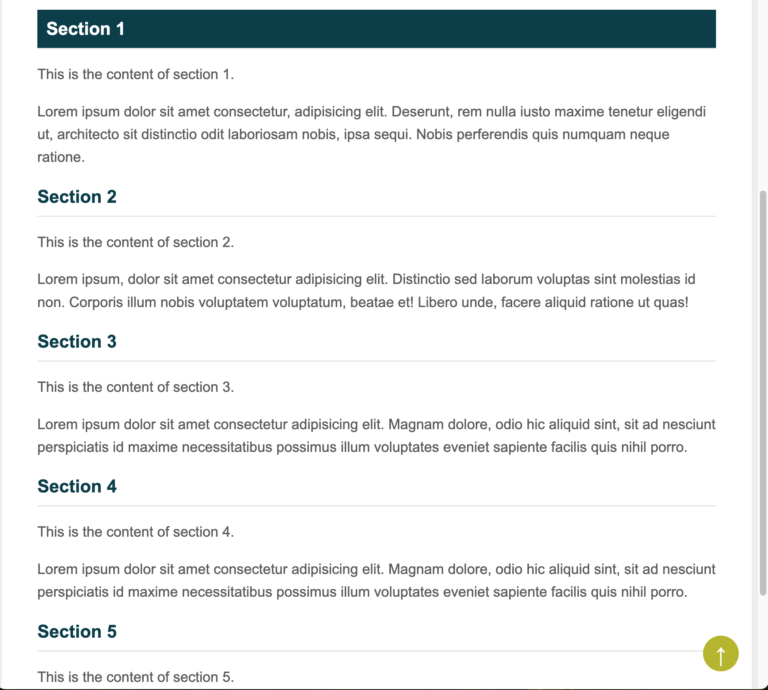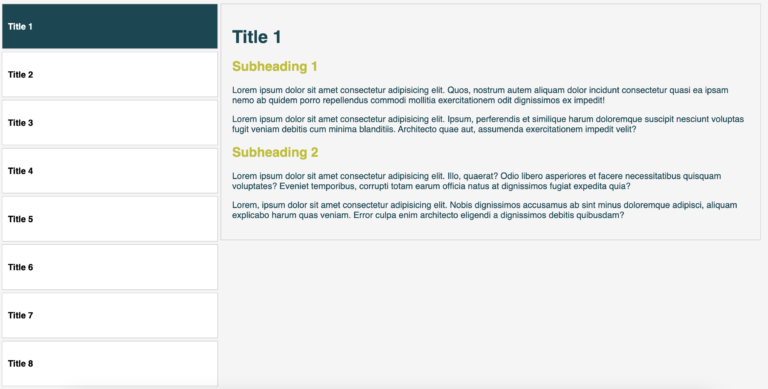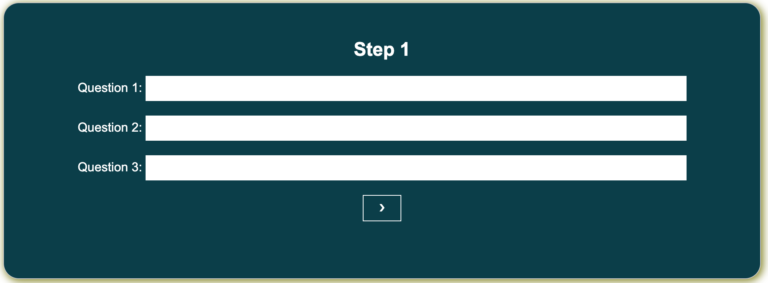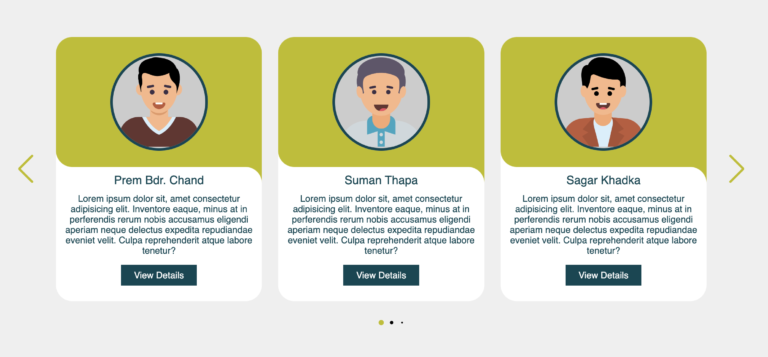How to Create an Interactive 3D Cube Using Only JavaScript, CSS and HTML
Creating an interactive 3D cube using HTML, CSS, and JavaScript is an excellent project for sharpening your coding skills. This hands-on project not only offers a deeper understanding of core web technologies but also provides a fun and engaging way to explore the potential of modern web development. Let’s dive into the details of this project and explore why it’s such a valuable exercise for both beginners and experienced developers alike.
Look at the 3D Cube Demo
The Project Overview
The project involves building a 3D cube that users can interact with through various actions such as clicking, dragging, and hovering. The cube can rotate, change colors, transform into different shapes, and animate based on user interactions. Here’s a brief breakdown of the key features.
3D Rotation
The cube can be rotated in 3D space by dragging the mouse or touching the screen.
Color Change
Clicking on any face of the cube changes its color to a random one.
Shape Transformation
The cube can transform into a pyramid when clicked.
Responsive Design
The cube responds to both mouse and touch events, making it accessible on different devices.
Why This Project is a Great Practice
Understanding 3D Transformations
Creating a 3D object involves understanding CSS3 transformations. This project helps you grasp how `translate`, `rotate`, and `perspective` work together to create a 3D effect. You’ll learn how to manipulate elements in 3D space and how these transformations can be animated.
Mastering CSS Animations
CSS animations are a powerful tool for adding interactivity and visual appeal to web projects. By working on this project, you’ll gain practical experience with keyframes, transitions, and timing functions. These skills are crucial for creating smooth and visually engaging animations.
JavaScript Event Handling
Interactivity in web applications is driven by events. This project involves handling various events like click, mousedown, mouseup, mousemove, mouseenter, and mouseleave. You’ll learn how to add event listeners, manipulate DOM elements, and update styles dynamically using JavaScript.
Responsive Web Design
Ensuring that the cube responds to both mouse and touch events is a good exercise in making your web applications more responsive. This skill is essential as users increasingly access websites from a variety of devices.
Problem-Solving and Debugging
Building an interactive 3D cube is not without its challenges. You’ll encounter issues that require problem-solving and debugging. This process helps you develop a systematic approach to identifying and fixing bugs, an invaluable skill in web development.
What Beginners Can Learn from This Project
Foundations of Web Development
Beginners will reinforce their understanding of HTML, CSS, and JavaScript—the foundational technologies of web development. This project provides a comprehensive exercise that touches on each of these areas.
Introduction to 3D Graphics
Working with 3D graphics on the web introduces beginners to a more advanced topic in CSS. It’s a great stepping stone to more complex graphics work, including WebGL and 3D libraries like Three.js.
Interactive Design Principles
Beginners will learn the importance of user interaction in web design. By making the cube responsive to user actions, they’ll gain insight into how to create engaging and user-friendly interfaces.
Animation Techniques
This project is an excellent way to learn about CSS animations and how to apply them effectively. Animations are an important aspect of modern web design, and mastering them can significantly enhance the quality of web applications.
Below is the HTML, CSS and JavaScript Code for 3D Cube.
Try and see yourself by copying the code into your project.
HTML Code
<!DOCTYPE html>
<html lang="en">
<head>
<meta charset="UTF-8">
<meta name="viewport" content="width=device-width, initial-scale=1.0">
<title>Interactive 3D Cube</title>
<link rel="stylesheet" href="styles.css">
</head>
<body>
<div class="scene">
<div class="cube">
<div class="face front">Front</div>
<div class="face back">Back</div>
<div class="face left">Left</div>
<div class="face right">Right</div>
<div class="face top">Top</div>
<div class="face bottom">Bottom</div>
</div>
</div>
<script src="script.js"></script>
</body>
</html>CSS Code
body,
html {
margin: 0;
height: 100%;
display: flex;
justify-content: center;
align-items: center;
background-color: #282c34;
color: white;
font-family: Arial, sans-serif;
}
.scene {
width: 200px;
height: 200px;
perspective: 600px;
cursor: grab;
}
.cube {
width: 100%;
height: 100%;
position: relative;
transform-style: preserve-3d;
transform: rotateX(-30deg) rotateY(-30deg);
transition: transform 0.3s ease-in-out;
}
.face {
position: absolute;
width: 200px;
height: 200px;
border: 2px solid #ccc;
box-shadow: 0 0 20px rgba(0, 0, 0, 0.5);
display: flex;
justify-content: center;
align-items: center;
font-size: 24px;
color: black;
transition: background-color 0.3s ease, transform 0.5s ease;
cursor: pointer;
}
.front {
transform: translateZ(100px);
background-color: #ff6347;
} /* Tomato */
.back {
transform: rotateY(180deg) translateZ(100px);
background-color: #4682b4;
} /* SteelBlue */
.left {
transform: rotateY(-90deg) translateZ(100px);
background-color: #32cd32;
} /* LimeGreen */
.right {
transform: rotateY(90deg) translateZ(100px);
background-color: #ff69b4;
} /* HotPink */
.top {
transform: rotateX(90deg) translateZ(100px);
background-color: #ffa500;
} /* Orange */
.bottom {
transform: rotateX(-90deg) translateZ(100px);
background-color: #9370db;
} /* MediumPurple */
.pyramid .front {
transform: translateZ(100px) rotateX(45deg) rotateY(45deg);
}
.pyramid .back {
transform: rotateY(180deg) translateZ(100px) rotateX(45deg) rotateY(-45deg);
}
.pyramid .left {
transform: rotateY(-90deg) translateZ(100px) rotateX(45deg);
}
.pyramid .right {
transform: rotateY(90deg) translateZ(100px) rotateX(45deg);
}
.pyramid .top {
transform: rotateX(90deg) translateZ(100px) rotateY(45deg);
}
.pyramid .bottom {
display: none;
}
@keyframes spin {
0% {
transform: rotateY(0deg);
}
100% {
transform: rotateY(360deg);
}
}
@keyframes pop {
0% {
transform: scale(1);
}
50% {
transform: scale(1.2);
}
100% {
transform: scale(1);
}
}
.face.clicked {
animation: spin 1s linear, pop 0.5s ease-in-out;
}
.cube.rotating {
animation: cubeSpin 10s infinite linear; /* Adjust this duration to change speed */
}
@keyframes cubeSpin {
0% {
transform: rotateX(-30deg) rotateY(-30deg);
}
100% {
transform: rotateX(-30deg) rotateY(330deg);
}
}JavaScript Code
const scene = document.querySelector(".scene");
const cube = document.querySelector(".cube");
const faces = document.querySelectorAll(".face");
let isDragging = false;
let startX, startY;
let currentX = -30;
let currentY = -30;
let isPyramid = false;
// Rotate cube on drag
scene.addEventListener("mousedown", (e) => {
isDragging = true;
startX = e.clientX;
startY = e.clientY;
scene.style.cursor = "grabbing";
});
scene.addEventListener("mouseup", () => {
isDragging = false;
scene.style.cursor = "grab";
});
scene.addEventListener("mousemove", (e) => {
if (isDragging) {
const deltaX = e.clientX - startX;
const deltaY = e.clientY - startY;
currentX += deltaY * 0.5;
currentY += deltaX * 0.5;
cube.style.transform = `rotateX(${currentX}deg) rotateY(${currentY}deg)`;
startX = e.clientX;
startY = e.clientY;
}
});
scene.addEventListener("touchstart", (e) => {
isDragging = true;
startX = e.touches[0].clientX;
startY = e.touches[0].clientY;
scene.style.cursor = "grabbing";
});
scene.addEventListener("touchend", () => {
isDragging = false;
scene.style.cursor = "grab";
});
scene.addEventListener("touchmove", (e) => {
if (isDragging) {
const deltaX = e.touches[0].clientX - startX;
const deltaY = e.touches[0].clientY - startY;
currentX += deltaY * 0.5;
currentY += deltaX * 0.5;
cube.style.transform = `rotateX(${currentX}deg) rotateY(${currentY}deg)`;
startX = e.touches[0].clientX;
startY = e.touches[0].clientY;
}
});
// Change color and animate on click
faces.forEach((face) => {
face.addEventListener("click", () => {
const randomColor = `#${Math.floor(Math.random() * 16777215).toString(16)}`;
face.style.backgroundColor = randomColor;
face.classList.add("clicked");
setTimeout(() => {
face.classList.remove("clicked");
}, 1000);
// Toggle between cube and pyramid
if (!isPyramid) {
cube.classList.add("pyramid");
} else {
cube.classList.remove("pyramid");
}
isPyramid = !isPyramid;
});
});
// Start and stop rotation on mouse enter and leave
scene.addEventListener("mouseenter", () => {
cube.classList.add("rotating");
});
scene.addEventListener("mouseleave", () => {
cube.classList.remove("rotating");
});Conclusion
Building an interactive 3D cube is more than just a fun project—it’s a comprehensive exercise that sharpens your coding skills across various areas of web development. Whether you’re a beginner looking to solidify your understanding of web technologies or an experienced developer seeking to explore advanced CSS and JavaScript techniques, this project has something to offer. By completing this project, you’ll not only create a visually appealing and interactive web component but also gain a deeper appreciation for the power and flexibility of modern web development tools. So, dive into the world of 3D web design—you’ll come out with a stronger skillset and a sense of accomplishment. Happy coding!