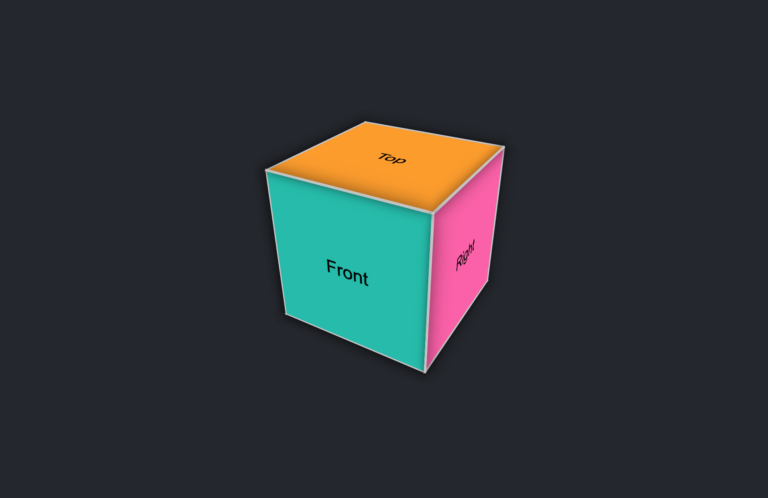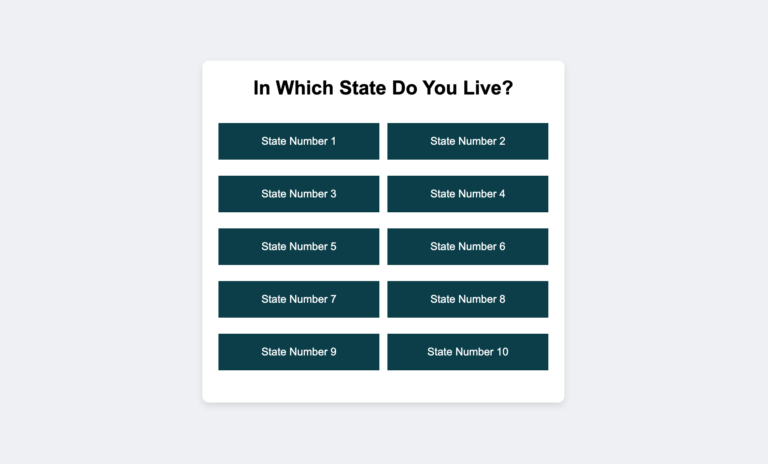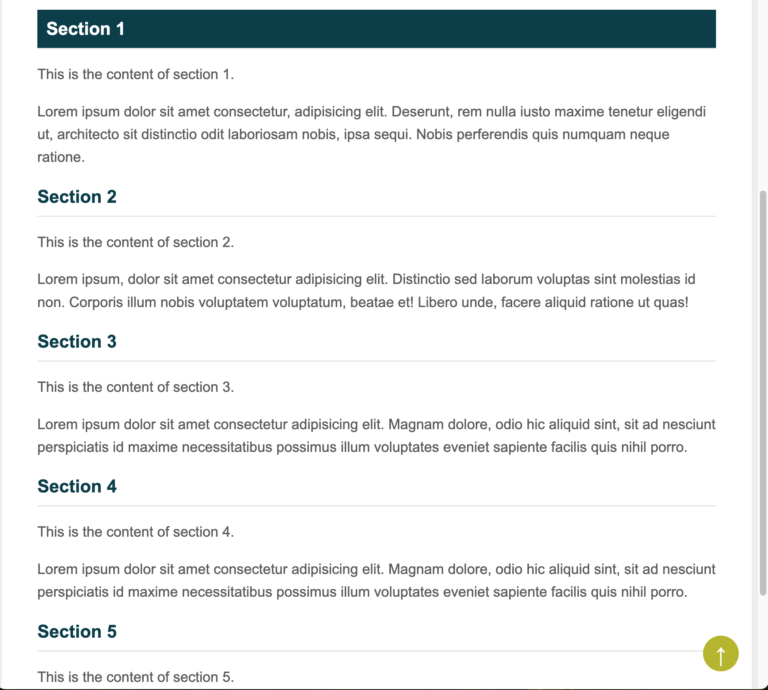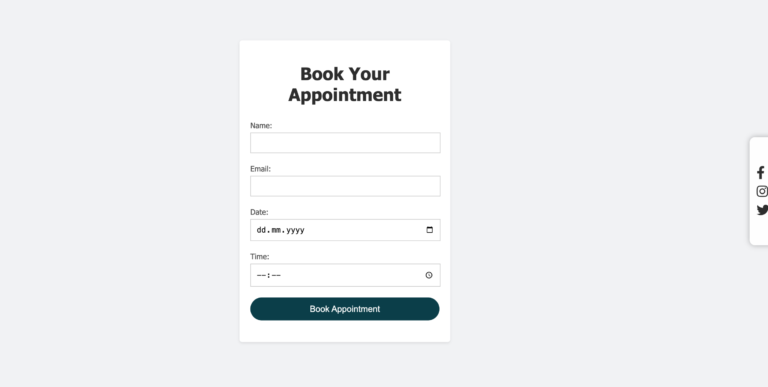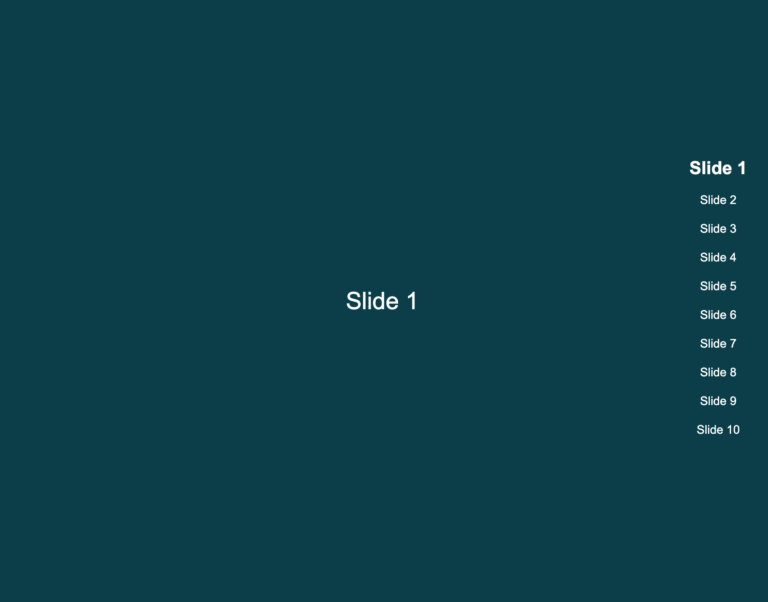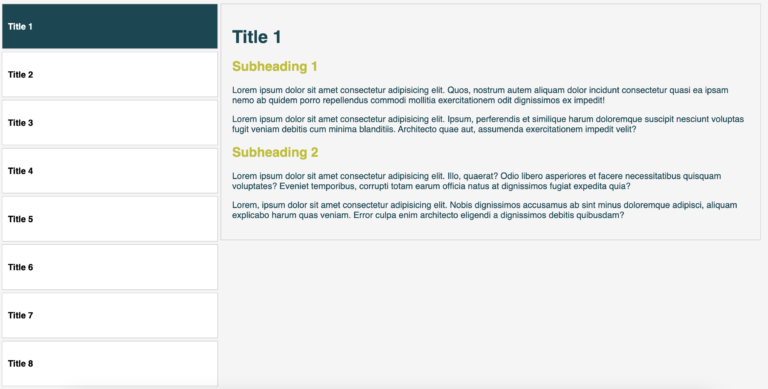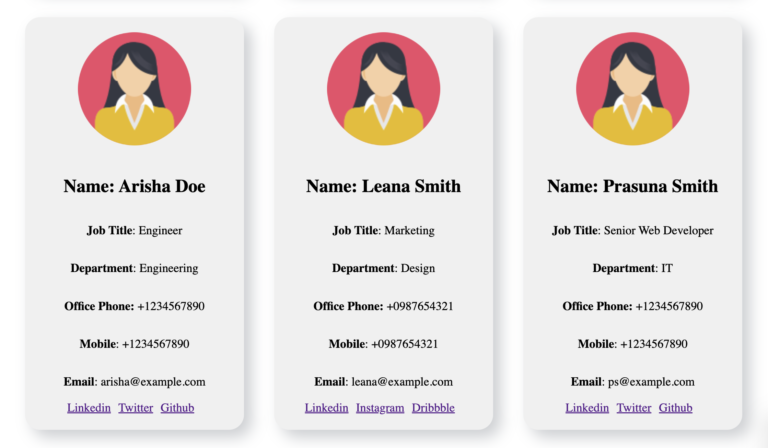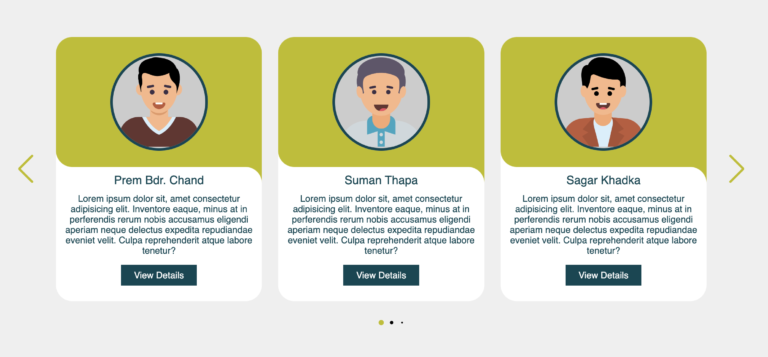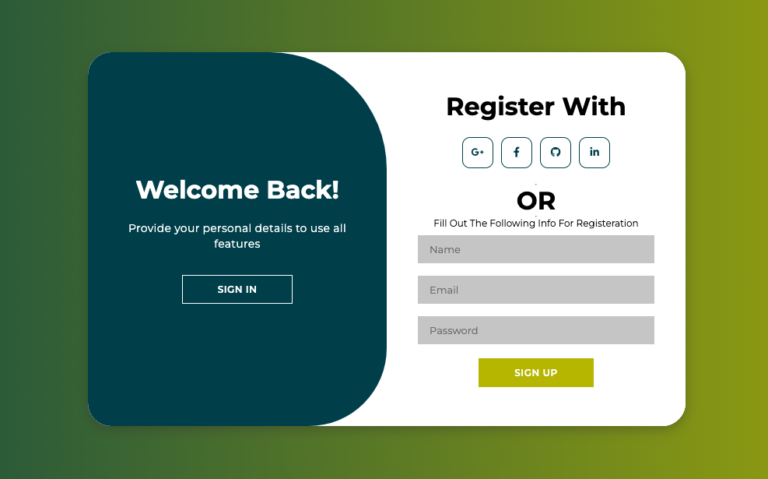How to Create a Temperature Control Interface Using HTML, CSS, and JavaScript
Creating a temperature control interface using HTML, CSS, and JavaScript is a fantastic way to learn the basics of web development. This project combines visual styling, dynamic interactions, and responsive design, making it an excellent exercise for new learners. You’ll build a functional temperature control panel that responds to user input and updates automatically, providing…